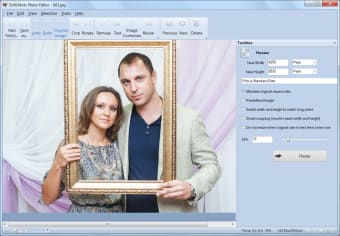A photo editor that can handle minor editing
Not everyone has the money to spend on professional photo editing programs such as Adobe Photoshop. This is even more so the case if you’re not in need of any heavy-duty editing. The Simple Photo Editor developed by SoftOrbits is a cheap alternative to the juggernauts of photo editing. However, with all the free alternatives out in the market today, is SoftOrbits’ Simple Photo Editor still a worthwhile purchase? Setting aside the pricey but powerful Photoshop, is SoftOrbits’ product a better deal than getting Photoscape, GIMP, or Pixlr?
Technical Opinions
Before getting into the features of Softorbits’ Simple Photo Editor, let’s discuss the installation process and the design of the software. The installation was quick and easy. Within a few minutes, the installation was done and you’ll be able to use the software at once. The design is simple, perhaps a little too simple. The element that takes up the most space on the screen is the canvas. At the top of the screen is a menu bar and below that is a command bar. To the right of the canvas is a Toolbox where users can make further edits and corrections.
Features
The Simple Photo Editor doesn’t have a lot of features. It definitely doesn’t stray from the concept of simplicity. There are the mainstay features like being able to add text, image correction, resizing, and cropping. There are also some features that you wouldn’t have expected a simple photo editor such as this one would possess. For example, the program has a concealer brush that works pretty much like any ordinary brush. There’s also a clone stamp tool and an undo brush. You can also easily edit any red eyes away with the Red Eye. Another great feature is being able to remove the background of a picture. Just select the foreground, and click remove. The process takes a few seconds, though.
Not As Good As It Seems
It may seem like the Simple Photo Editor is a good purchase, but it really isn’t. Most of the features I described above were rather difficult to use. This is likely due to the fact that the brush size is limited to a mere 200. This makes selecting large sections of the picture very difficult. The concealer brush meant for hiding details and blemishes but controlling it is so difficult that it might become a blemish itself. You also cannot customize hotkeys which goes a long way toward helping you speed up your work process.
Cheaper, Not Better
SoftOrbits’ Simple Photo Editor is a testament to the idea that just because something is free, doesn’t automatically mean it’s any good. If you can afford it, powerful photo editors like Photoshop would still be ideal. However, if you’re really pressed for money, I recommend free alternatives like GIMP or Pixlr. Photoscape is another great alternative. Simple Photo Editor is near unusable unless you buy it since you can’t save your photos, and in my opinion, it’s just not worth it at all. Take a look at my suggestions above for better photo editing programs.